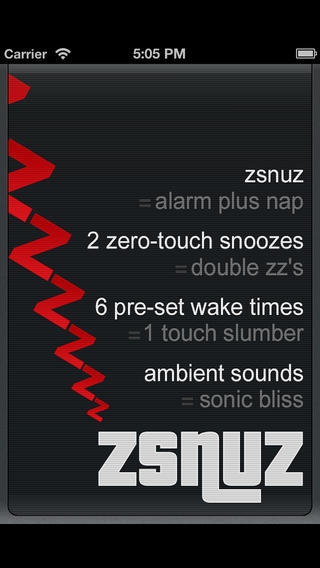zsnuz fade-away snooze alarm clock + nap timer 1.7
Free Version
Publisher Description
zsnuz is the perfect one touch alarm clock and nap application, with the first ever automated double "no touch" fade-away snooze and ambient background sounds for sonic bliss ... and best of all it's free! "Smart ... Clever ... Funky ... Ideal ... Perfect ... Zen" - the reviews are in from Urban Daddy, Gear Diary, Geekosity, and Funky Space Monkey! You're already sleepy so why mess around setting alarms and snooze buttons? zsnuz is the zen of sleeping and napping and comes already loaded with: * 6 pre-set alarm and nap timers that countdown with a single touch. Navigate between either alarm or nap mode with a single touch. We provide you with our 12 favorite pre-sets but they're all customizable too. * Current time shows in alarm mode, along with 6 pre-set wake times to choose from. Tap the current time to toggle the brightness on and off, to reduce brightness while you sleep. *Double "no touch" snooze! Just touch your morning wake-up or nap time and then choose the first or both snooze buttons ... then drift off to sleep. When your wake-up or nap time is over you will hear a mystic Snooze Gong to let you know your first snooze is underway ... all with no touch required by you. No more wrestling with your phone to hit a snooze button - we automatically countdown the snooze time for you. You simply touch one or both snoozes before you go to sleep, and you have nothing else to touch when your snooze time comes. After the wake-up time or nap timer has counted down and the snoozes are all done, you'll hear an alarm that lets you know it's time to wake up. Just hit the re-set button and the alarm turns off. * Pause your nap at any time! Just press the time in the nap countdown window and you'll pause the time (the colon turns red) until you're ready to continue - just tap on the time countdown window again and the time continues. * Chill sounds are ambient bliss! Turn the chill button on for all your background sleep needs. You can even customize these further in Settings mode. * iTunes music can also play in the background while you're in zsnuz ... so you hit your nap time and rock your own tunes until the alarm sounds (iTunes not for use with the snooze function). * Alarm sounds are also customizable ... and programmed to sound at 70% of the top volume sound on your device to make sure you know it's time to wake up. * You can set your morning alarm wake-up or nap time and still cruise around other apps on your device but you'll have the best experience if you return to the zsnuz app when you're done.
Requires iOS 5.0 or later. Compatible with iPhone, iPad, and iPod touch.
About zsnuz fade-away snooze alarm clock + nap timer
zsnuz fade-away snooze alarm clock + nap timer is a free app for iOS published in the System Maintenance list of apps, part of System Utilities.
The company that develops zsnuz fade-away snooze alarm clock + nap timer is DoubleMan Group, LLC. The latest version released by its developer is 1.7.
To install zsnuz fade-away snooze alarm clock + nap timer on your iOS device, just click the green Continue To App button above to start the installation process. The app is listed on our website since 2012-03-16 and was downloaded 0 times. We have already checked if the download link is safe, however for your own protection we recommend that you scan the downloaded app with your antivirus. Your antivirus may detect the zsnuz fade-away snooze alarm clock + nap timer as malware if the download link is broken.
How to install zsnuz fade-away snooze alarm clock + nap timer on your iOS device:
- Click on the Continue To App button on our website. This will redirect you to the App Store.
- Once the zsnuz fade-away snooze alarm clock + nap timer is shown in the iTunes listing of your iOS device, you can start its download and installation. Tap on the GET button to the right of the app to start downloading it.
- If you are not logged-in the iOS appstore app, you'll be prompted for your your Apple ID and/or password.
- After zsnuz fade-away snooze alarm clock + nap timer is downloaded, you'll see an INSTALL button to the right. Tap on it to start the actual installation of the iOS app.
- Once installation is finished you can tap on the OPEN button to start it. Its icon will also be added to your device home screen.